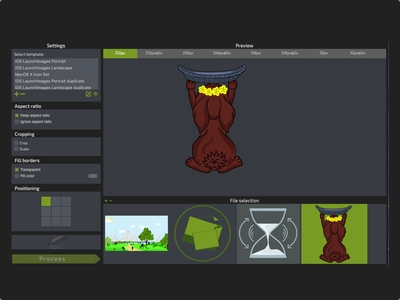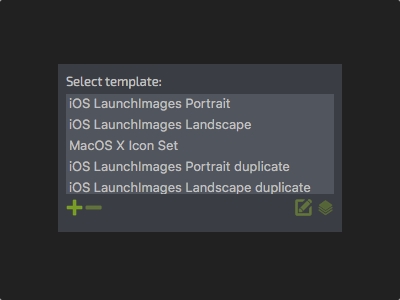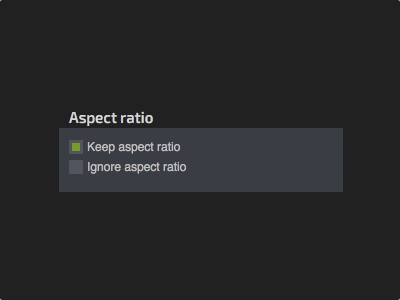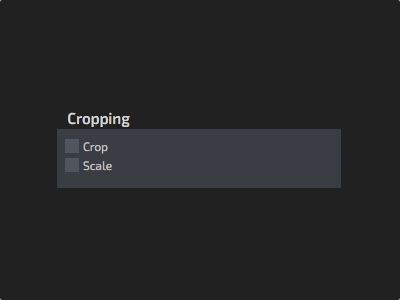Sets the dimensions and the resulting file name.
Use one of the default templates or add your own, either by duplicating one of the available templates or by starting a new one from scratch.
Resizes as many images as you want at once
Just drag an drop your images or add them with "+"-button, select a template and options and then just start the processing.
PerfectSizes allows you to resize your images -keeping or changing the aspect ratio- based on a set of rules you defined. This makes it easy to create assets for different devices from a single source or have PerfectSizes create all resolutions of the favicon for your website. PerfectSizes even renames the resulting files for you as specified in your template.
Download!Selected common templates are shipped with the app, but you can always create your own based on those or start new ones completely from scratch.
Decide for yourself whether you are ok with the fact that images with different aspect ratios than the destination will be distorted or if you would rather have PerfectSizes scale or crop these images and chose which part of your image is important an which part should be cut.
Give each new image an extension to its name so you can keep them apart or because your applications call for a special format like adding "@2x" to the larger version.